

Step 1: Set Up a BSC-Compatible Wallet
If you don’t have one already, download a crypto wallet that supports Binance Smart Chain. We recommend MetaMask (browser extension or mobile app) for its ease of use. After installing MetaMask, you’ll need to add the Binance Smart Chain network to it, since MetaMask by default connects to Ethereum. To add BSC:
Open MetaMask and go to Settings > Networks > Add Network.
Enter the BSC Mainnet details (Network Name, RPC URL, Chain ID 56, Symbol BNB, and Block Explorer URL). You can find the exact parameters on the Binance Academy website or official docs.
Save and switch to the Binance Smart Chain network in MetaMask. Now your wallet is ready to interact with BSC dApps like PancakeSwap.


Step 2: Fund Your Wallet with BNB
Ensure you have some Binance Coin (BNB) in your wallet. BNB is the currency used for gas fees on BSC and will likely be the token you swap to buy $INFT. You can purchase BNB on exchanges like Binance and withdraw it to your MetaMask wallet (make sure to select BSC/BEP20 network for the withdrawal). Having a sufficient amount of BNB will cover the cost of $INFT and the small transaction fees.


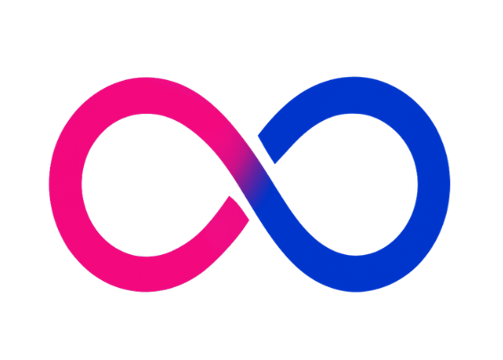
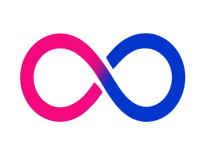
Step 3: Go to PancakeSwap and Connect Your Wallet
Navigate to PancakeSwap (the official site) and click on the “Connect Wallet” button. Choose MetaMask (or your wallet of choice) and authorize the connection. Once connected, PancakeSwap will be able to view your wallet addresses to facilitate the swap.
Step 4: Import the $INFT Token Contract
By default, PancakeSwap might not list $INFT in its token dropdown, especially if $INFT is new. You will need the Infinity Protocol contract address to import the token manually. Copy the official $INFT contract address: 0xXXXXXXXXXXXXXX. On PancakeSwap’s Swap page, click “Select a token” and paste the $INFT contract address into the search box. The Infinity Protocol token should appear – add/ import it. (Double-check that the token that appears is indeed $INFT with the correct contract address to avoid scams.)
How to Buy $INFT
Getting your hands on $INFT is straightforward and takes just a few minutes. $INFT is traded on PancakeSwap, a popular decentralized exchange on BSC. Follow the step-by-step guide below to buy $INFT safely:


Step 5: Set Up the Swap (BNB → $INFT)
Now that $INFT is added, make sure “From” is set to BNB (or another token you hold) and “To” is set to $INFT. Enter the amount of BNB you want to swap for $INFT. The interface will show you an estimate of how many $INFT tokens you’ll receive.
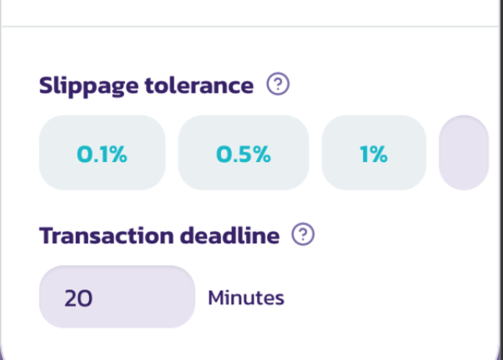
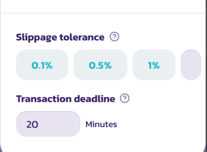
Step 6: Adjust Slippage Tolerance
Because $INFT has a 4% transaction tax, you need to account for that in the swap settings. Click the settings (gear) icon on PancakeSwap and set your slippage tolerance to about 5-6%. This slightly higher slippage ensures that the trade will go through even after the 4% tax is deducted from the output. (If you leave slippage at 0.5% or 1%, the transaction will likely fail due to the price change from the tax.) A 5% slippage means the price can move up to 5% during execution — this is usually enough to accommodate the tax. If your transaction still fails, try a slightly higher slippage or split into smaller swaps.
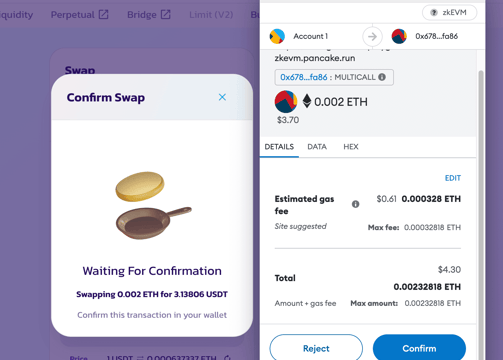
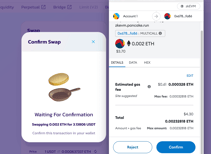
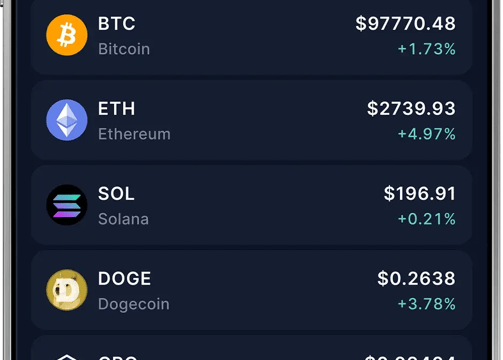
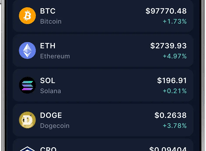
Step 7: Swap and Confirm
Everything set? Click “Swap” and then “Confirm Swap.” Your wallet (MetaMask) will prompt you to confirm the transaction and show the gas fee. Approve the transaction and wait a few moments for it to be mined. You can view the pending transaction in MetaMask or on BSCscan. Once it’s confirmed, you will have successfully purchased $INFT! Congratulations, you are now part of Infinity Protocol.
Step 8: Add $INFT to Your Wallet (View Token Balance)
After the swap, your $INFT tokens are in your wallet, but MetaMask may not display them by default until you add the token. In MetaMask, click “Import Token” at the bottom of the Assets list. Paste the same $INFT contract address in the Token Contract Address field. MetaMask should auto-fill the token symbol ($INFT) and decimals. Add the token, and now your $INFT balance will be visible in your wallet. (If you ever want to verify your balance without adding the token, you can always see all assets on your address via BSCscan as well.)
